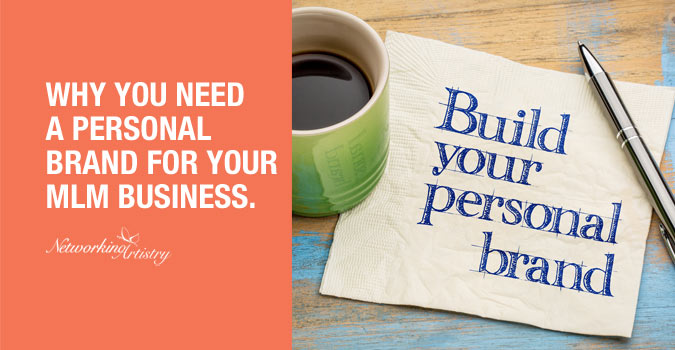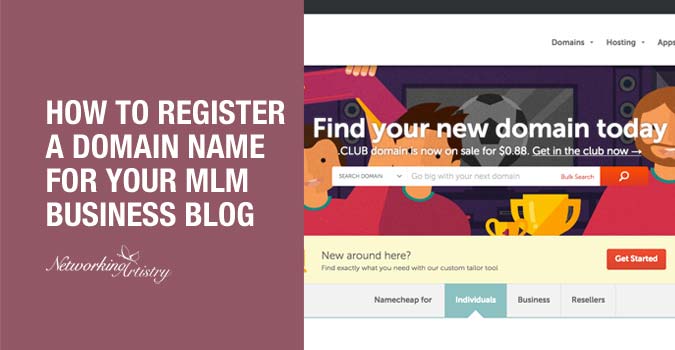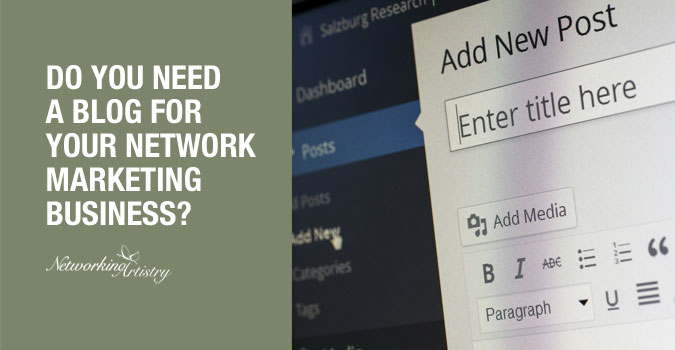To the non-technical beginner, the thought of having to learn how to set up a MLM blog for your business could seem like a monumental task.
I want to assure you that it’s not and you can learn how. And you don’t even have to be a web developer or programmer to get this done.
Is there a learning curve involved? Absolutely! Will there be times you’ll get so frustrated that you’ll want to jump into “the pit of despair”? Most definitely. By the way, comment below if you know what movie that line came from.
Technology and blogging platforms, that I’ll go into a little later, has made it possible for the regular person to create a blog of their own. Speaking of technology, don’t ever let it hold you back from achieving your success. When you do get stuck, there’s a little thing called Google that can help you get unstuck.
And aside from Google, with this guide and upcoming “how-to” posts, my goal is to make this process as painless as possible.
So let’s get started with the first step.
1. Select a Domain Name.
A domain name, like reachyourhighestpotential.com, in simple terms, is a lot like a street address for a house or business. Your blog will be your “home” on the World Wide Web.
The domain name you choose will serve as the unique address, which is used to access your blog (“home”). The next time you visit a website, look up in your address bar and you will see the domain name there.

If you’re ready for this step, check out our article on registering your domain name. It’s a step-by-step guide to get you on your way.
Tips when selecting your domain name:
Keep it as short as possible.
If your domain name is too long or complex, viewers might mistype or misspell it in the address bar. Try to keep it as short and simple as possible.
Make it easy for people to type.
Remember, you want your audience to find your blog. Try not to use slang words or jargon that only a few would understand and know how to type. Unless they’re your target market of course.
Finding a domain name that’s easy to type is important for your online success.
Be memorable.
There are millions of registered domain names, so picking one that’s catchy and memorable is essential. When picked, share it with friends to make sure it sounds appealing and makes sense to others.
Use Your Name to Brand Yourself.
If you are planning on creating a Personal Brand, it would be a good idea to use your name as your domain. If it’s already taken, be creative and try to come up with variations, like adding a middle initial.
www.johnZsmith.com. Or www.johnzsmithblog.com.
Wait a second, didn’t you just say to use our own name? Why aren’t you using your name for your blog?
Well, there’s two of us for one thing. And second, have you seen our last name (Querubin)? Good luck trying to type that one correctly.
Choose a (.com) extension.
When you go to a domain registrar like NameCheap.com to select your domain name, you will see that it offers options for extensions.

We recommend that you just stick to .com because it’s the most recognized and trusted domain extension in the world.
2. Web Hosting:
After picking a Domain name, the next step is setting up Web Hosting for your blog. Web hosting is a service that will allow your blog to be accessible to people via the World Wide Web.
A web hosting service provider, is a business that provides the technologies and services needed for your blog and content to be viewed on the Internet.
They would host or store your blog on special computers called servers.
There are many hosting companies to choose from as well as different types of hosting services. I’ll go over the most common types that will be relevant to your business.
Option 1: Free hosting.
“Yes! That’s the one I want! Whoa, hold on there. Before you decide to go this route, free services like WordPress.com (not to be confused with WordPress.org), will have many limitations and restrictions.
Since you’re reading this, I’m assuming you want to set up a blog to build your Network Marketing business and to generate leads.
If that’s the case, here’s one BIG reason not to go the free route. WordPress.com doesn’t allow you to use Opt-in forms.
JavaScript is not permitted on WordPress.com themes. For now, it doesn’t matter whether you know what JavaScript is or what it does.
Just know that email marketing services like Aweber and GetResponse use JavaScript. These are the services that are crucial for building your e-mail list and autoresponders.
If you use WordPress.com, you would have to link to an off-site email opt-in form. If you have any experience building an email list, you’ll know the effort and skill it takes to get a person to give you their email.
Just imagine having to add another step to the process of getting a Lead’s email address. And one that takes them off your site? Not gonna happen!
Below is an Infographic that shows the major differences between WordPress.COM and WordPress.ORG.
Option 2: Shared Web hosting:
Shared hosting is exactly what it sounds like. With this type of hosting, the host puts a large number of customers onto a single server. There could be over a thousand users on one server.
Because of this it will be the cheapest type of hosting. The cost to operate the server is shared between all the customers and usually starts at around $5 a month.
The main downside is, if one of the other users has a site with heavy traffic, or is just a resource hog, they will use up a lot of the shared server’s resources. This means your blog’s performance will suffer because they’ll take up your resources.
With that said, shared hosting is still a great option if you’re just starting out and aren’t expecting a lot of traffic. You could always upgrade later as your site and traffic grows.The hosting company I’ve used for many years, and for a lot of my clients starting out, is Bluehost.com.
Option 3: Virtual Private Server (VPS):
This is an upgrade from shared hosting. While you’d still be sharing a server with others, it would be much less compared to shared hosting.
The real advantage is that the server resources are divided equally among each customer. If a customer goes over their allotted resource, it won’t use up your server resources and your blog won’t be affected.
VPS hosting normally starts at around $30 a month. Yes it costs more but it’s well worth it in terms of your site’s performance.
Option 4: Dedicated Server:
With dedicated hosting, you rent one physical server from the hosting company to be used only by you. You would also have full control of the server that can be customized to meet your needs.
Like a VPS, you wouldn’t have to worry about other users taking up your resources and slowing down your blog.
The downsides to this option is, it’s expensive (can cost $100+ per month), and you will need to know how to configure and do the upkeep of your server. This may not be something the average person will know how to do. Some hosting companies do offer Managed Dedicated Servers but they will charge extra for that.
The good news is, if you’re at the point where you need a dedicated server, your blog should be generating tens of thousands or more views per month. With that kind of traffic you should be generating more than enough revenue to cover these costs.
3. Choose your Blogging Platform (WordPress.org).
There’s a lot of blogging platforms to choose from but WordPress is by far one the most popular and easy to use. As of 2016, 26% of all websites globally use WordPress.
Setting up your WordPress blog on a hosting provider is easy too. Most hosting providers offer a “one-click” WordPress install button in their control panel (cPanel). This will take the technical hurdle away from having to do a manual install. Bluehost.com definitely has this “one-click” install.
And that’s it! Let us know what topics you’d like us to cover in future articles.
If you found value, we’d appreciate it if you could comment below and share with someone who could use this information.
- Stand Out! A Guide to Creating a Unique Personal Brand Identity. - December 24, 2016
- How to Brand Yourself to Stand Out in an Overcrowded Market. - December 19, 2016
- What’s a Personal Brand and Why You Need One for Your Business. - December 12, 2016